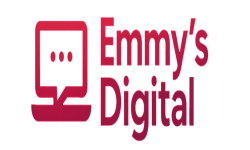Hey there, future website owner. Are you looking for how to build a WordPress website in 30 min? Yes, I get it, starting a website can feel overwhelming. Between domain names, hosting, and all that techy jargon, it’s easy to freeze up before you even begin.
But here’s the good news: You don’t need to be a tech wizard to create a professional WordPress site. In fact, by the time you finish this guide, you’ll have a fully functioning website, one that looks great, loads fast, and is ready for visitors.
And the best part? No confusing code, no expensive developers, just simple, step-by-step instructions.
Let’s turn that “I have no idea where to start” feeling into “Wow, I just built my website” confidence. Ready? Let’s dive in!
Why WordPress? (And Why You’re Making a Smart Choice)
Before we jump into the setup, let’s talk about why WordPress is the best choice for beginners:
✅ It powers over 43% of all websites—so you’re in good company!
✅ No coding needed (unless you want to get fancy later).
✅ Endless free themes & plugins = total creative freedom.
✅ You own your site (unlike website builders like Wix or Squarespace).
Bottom line: WordPress gives you full control without the headaches.
Step 1: Claim Your Spot on the Internet (Domain + Hosting)
Think of your website like a house:
🏠 Domain name = Your address (e.g., Yourname.com)
🏠 Hosting = The land your house sits on
Choosing a Domain Name
This is your first impression, so pick something:
✔️ Short & memorable (Avoid super-long names)
✔️ Easy to spell (No weird spellings like “XtreemTechz”)
✔️ Ends in .com (It’s what people trust most)
💡 Stuck on ideas? Try:
-
Yourname.com
-
Yourbusinessname.com
-
Whatyoudo.com (e.g., “Tastyrecipes.com”)
Picking the Right Hosting
Hosting is where your website lives online. For beginners, I recommend Cupisweb and Bluehost because:
✔️ Officially recommended by WordPress
✔️ Free domain for the first year (saves you $15+)
✔️ 1-click WordPress install (super easy)
✔️ 24/7 support (for when you need help)
👉 Get started with Cupisweb here
Step 2: Install WordPress (It’s Easier Than You Think!)
Some people panic at this step, but I promise—it’s just a few clicks.
Here’s how it works with Bluehost:
-
After signing up, log in to your Bluehost account.
-
Look for the “WordPress” or “My Sites” section.
-
Click “Create Site” and follow the prompts.
-
Boom! WordPress is now installed.
💡 Pro Tip: If you ever get stuck, Cupisweb and Bluehost have 24/7 live chat, just ask for help!
Step 3: Make It Yours (Choosing a Theme & Customizing)
Now for the fun part—making your site look awesome!
Picking a Theme (Your Website’s Outfit)
WordPress has thousands of free themes. For beginners, I recommend:
🎨 Astra – Lightweight, fast, and easy to customize
🎨 Kadence – Beautiful designs with no coding needed
How to install a theme:
-
Go to Appearance > Themes > Add New
-
Search for “Astra” (or your preferred theme)
-
Click “Install” then “Activate”
Customizing Your Site
Play around with:
-
Colors & fonts (Match your brand)
-
Header & logo (Upload a simple logo using Canva)
-
Menus (Under Appearance > Menus)
Remember: Your site doesn’t need to be perfect right away. Just get it live, you can tweak it later!
Step 4: Essential Plugins (Like Apps for Your Website)
Plugins add extra features to your site. Here are the must-haves:
🔹 Rank Math SEO – Helps you rank on Google (free version works great!)
🔹 WP Super Cache – Speeds up your site (visitors hate slow loading!)
🔹 UpdraftPlus – Automatically backs up your site (safety first!)
🔹 WPForms Lite – Adds a simple contact form (so people can reach you)
How to install plugins:
-
Go to Plugins > Add New
-
Search for the plugin name
-
Click “Install Now” then “Activate”
🚨 Avoid plugin overload! Too many can slow down your site. Stick to essentials for now.
Step 5: Your First Blog Post (Because Content is King!)
Now that your site is ready, let’s publish something!
-
Go to Posts > Add New
-
Write a short welcome post (Example: “Hey! I’m [Your Name], and this is my new website…”)
-
Add a featured image (Use free stock photos from Unsplash)
-
Hit “Publish.”
🎉 Congrats! You’re officially a website owner!
Bonus: How to Start Making Money from Your Site
Once your site is up, here are real ways to monetize it:
💰 Affiliate Marketing – Recommend products & earn commissions (Amazon, Bluehost, etc.)
💰 Google AdSense – Show ads & earn when people click
💰 Sell Digital Products – E-books, courses, printables
But first, focus on creating helpful content. The money will follow!
Final Thoughts: You Did It!
Look at you—you just built a website from scratch! 🎉
Was it as scary as you thought? (I bet not!)
Next steps:
-
Publish 2-3 more posts to get comfortable.
-
Learn basic SEO (Rank Math plugin helps!).
-
Join Facebook groups for WordPress beginners.
And remember: Every expert was once a beginner. You’ve got this!
Need More Help?
-
Stuck? Drop a comment below and I’ll reply.
👉 Ready to start? Get hosting with Cupisweb here